Required registry access is not allowed
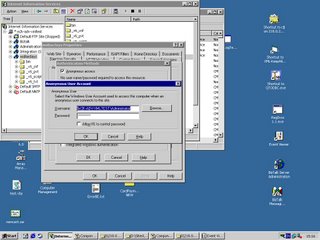
Right click the website / Directory Security / Edit / Tick only anonymous access / Edit / Put in Machine administrator user account
If using IIS 5.0
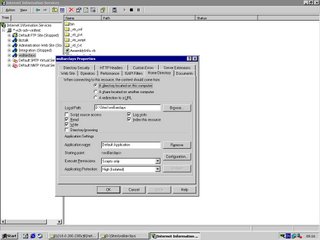
In IIS
Right click the site / Properties / Home Directory / Application protection – Set to HIGH (isolated)
The site will then appear in Component Services as a COM+ Component

In Component Services
Right click the website / Properties / Identity / Set to the Machine or Domain administrator account depending on configuration
No comments:
Post a Comment